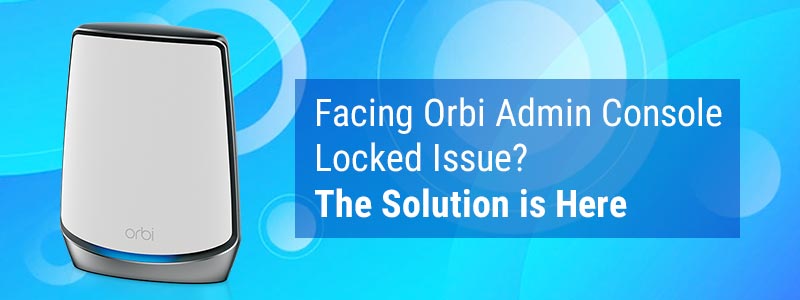Facing Orbi Admin Console Locked Issue? The Solution is Here
The Netgear Orbi device running on the latest firmware ensures the home or office network is secured against unauthorized access. To do this you need access to the router’s admin console where you can also make changes to its configuratio. You can restrict the number of devices accessing the network and prevent misuse of the internet network. However, downloading the wrong firmware upate file can lead to the orbi admin console locked issue.
Confused? Keep reading to know what we are talking about.
Netgear Orbi Firmware Update
On 27th April 2022 networking device manufacturer Netgear released the 4.6.8.2 firmware version. Similar to other firmware updates released earlier this too came with some major perks including:
- Support for Smart Parental Controls
- DHCP Option 60 & 61 support for ISP and IPTV connectivity
- Removal of Remote Management from router web interface
- Fixed numerous security vulnerabilities
That is not all! This new Orbi update also took care of the many vulnerabilities like:
- Netgear Armor activation issue
- SPC activation issue
- DNS timeout issue
- Fixed issues where phantom satellite appeared in the device list
- Fixed issues when Orbi satellite LED light up in random solid blue
- Fixed issues with orbilogin.net access issue when DoH (DNS over HTTPS) is enabled
All these features made sure you had a safe and faster browsing experience. But, this turned out to be a bad Orbi firmware update. How did that happen? Let us find out.
What Lead to the Orbi Admin Console Locked Issue?
Whether you had an Orbi RBS850 or RBR850, 4.6.8.2 firmware update did promise some improvements in device security and functionality. But, on downloading and upating the Orbi or Mesh Wi-Fi routers it locked out users from accessing the admin console.
What does that mean? It meant zero access to router’s internal settings. You would not be able to make changes to the Orbi device configuration.It also meant the device and network were open to attacks by data thieves and cybercriminals. The Orbi Admin Console not working after firmware update became a painful truth for many Netgear Orbi and Mesh Wi-Fi device owners.
You could access the internet as the device did respond to pinging. But, it is of little use when you have to worry about the security of the network device and the network itself. In simple terms, it is an inferior Orbi Firmware update that should not be downloaded.
The networking device manufacturer, Netgear did give out a statement regarding this issue. Let us see what they said.
Netgear’s Reaction
On 13th May 2022, representatives from Netgear acknowledge that they were working on a solution to resolve issue which came after 4.6.8.2 firmware update. The company made it known that they were aware of the Netgear Orbi firmware update issue.
Netgear also acknowledged that it was aware that users were unable to access the Orbi or Mesh Wi-Fi sytems through the Orbi app or web user interface.
For now the users would have to wait for the official solution to roll out before enjoying seamless internet connectivity. But, if you are tired of sitting and waiting for the solution then there’s a way.
Tips to Handle Orbi Admin Console Locked Issue
The tips given below will help you take care of the Netgear Orbi firmware update issue with ease.
1. Active Power Supply
The first thing you should check is the Netgear Orbi device is receiving sufficient power supply. This ensures there is no issue when you start the update process. Make sure you connect the Orbi device to an active and functional power outlet. Connecting it with a sub-par quality power supply will only create a hindrance.
2. Right Web Browser
Be it Chrome, Firefox, Edge, or Safari you should always use a web browser that runs on the latest version. Get rid of all previous browsing history, junk, and cache files as these prevent you from accessing the web interface of the Netgear Orbi router.
3. Wi-Fi Interference
Netgear Orbi internet device should not in proximity to hard surfaces like walls and cabinets. Placing the device near these surfaces will lead to problems with internet connectivity. Further, it will lead to the Netgear Orbi firmware update issue.
Also, you need to keep the Orbi device away from washing machines, cordless phones, TV, radio, baby monitors, microwaves, bluetooth devices, and reflective surfaces like mirrors.
4. Zero Connectivity Issues
A reason behind you facing the Netgear Orbi firmware update issue can be poor network connectivity. Make sure there is no network-related issue from your ISPs end.
The tips mentioned above will help you connect the Orbi device to the network without any hassle. But, if you still face Netgear Orbi firmware update issue then get in contact with our tech support experts.
Read More: Detailed Guide to Perform Netgear Firmware Update