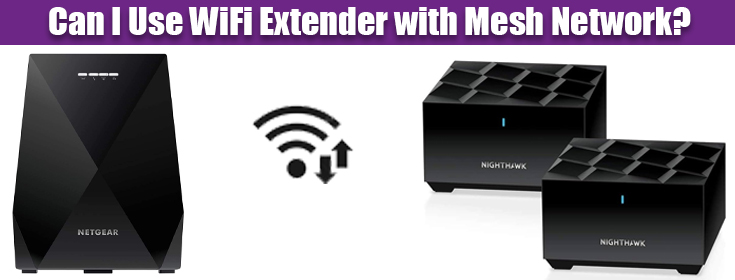Can I Use WiFi Extender with Mesh Network?
A WiFi extender is a device that connects to the router and is used to extend router’s signals.On the other hand, a mesh network is a group of 2 or more devices that are used to create a WiFi mesh across the home. Both these devices work in different manner. An extender needs a host router to receive its input signals while the mesh network has its own router. Many users ask, “Can I use WiFi extender with mesh system?” Do you have the same query going on in your mind? Walk through this post and learn the answer for yourself.
WiFi Extender Vs Mesh WiFi System
Let us shed light on the differences between the two devices so that you have a clear idea about both devices and their functioning.
WiFi Extender
A WiFi extender is also called as wireless range extender or just extender. If a single router does not suffice to meet your internet requirements and if there are certain WiFi dead zones in your home, then consider buying an extender.
WiFi extender connects to the host router. The WiFi signals from the router are repeated to reach past the current coverage range.The internet bandwidth gets affected since the signals are simply extended.
Extender connects to the router in a wireless manner and the signals from the extender are broadcasted with a separate network name.
WiFi Mesh Network
A mesh system has 2 or more devices. One of these devicesserves as the router. The router connects with the modem using an Ethernet cable. Other devices are connected to the router and can be named nodes or satellites. These devices are placed in various parts of the home and blanket your home with a virtual WiFi mesh.
All these devices use the same network name and password. While you are moving around the home, you keep connecting from one node to other without compromising on internet signals.
Can I Use WiFi Extender with Mesh WiFi System?
Let us now get back to our question “Can I use WiFi extender with mesh network?” Well, you can connect a WiFi extender to the mesh system to widen the coverage area.
Ideally, if you are looking to maximize the mesh network coverage, then the best option for you is to add another node to the mesh system. Simply get an add-on node and connect it to the main router. Place it at the area where you want to get WiFi signals.
But if you have an existing WiFi range extender that you want to put to use, then you have the option of connecting it to the mesh network.
What Happens If Extender Connects with Mesh WiFi?
If you are planning to connect your WiFi extender to the mesh network,then here are a few things that you must know:
- The extender will create a separate network. It won’t be a part of the mesh network. That means the device connected to your mesh node won’t automatically join the extender’s network. You need to manually make the connection.
- You will experience a connection drop when the connection is switching from the mesh node’s SSID to extender’s SSID.
- The WiFi extender must be connected to the main router and not any other node.
- The resultant signals may not be of good quality.
- Make sure that you’re placing the extender withinthe network range of the router.
How to Connect WiFi Extender to Mesh Network?
Now that you know that you can connect your WiFi extender to the mesh network, let us help you with the connection.
The instructions provide here will help you perform a Netgear extender setup with the mesh system.
- Place the extender next to mesh router.
- Power on the devices.
- Get your PC or phone connected to the extender’s network.
- Visit mywifiext.net on a browser or run the Nighthawk app on your phone.
- Follow the setup instructions on the screen.
Wrap Up
We are expecting that now you got the answer to your query, “Can I use WiFi extender with mesh network?” You can easily set up your WiFi extender using the instructions provided in this post. After making the connection and setting up the extender, do not forget to relocate the extender. Check the network quality from the extender after relocating it. Try different locations and then decide the best one where you are getting better network signals. Also, log in to the extender using mywifiext.net and get its firmware updated to make the most out of it.